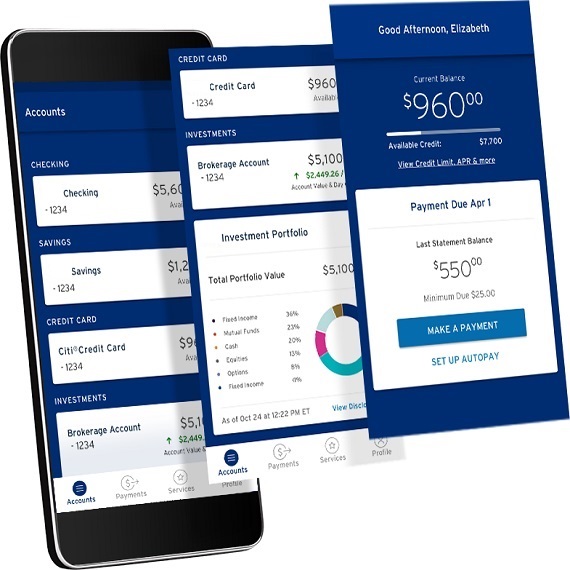
Electronic statements are:
To sign up for electronic statements, simply sign in to online banking and select the “Manage Statements” tab found on the Settings page.
If you are not currently enrolled in online banking, open the ‘Login’ feature at the top of the page and click ‘Enroll’.
1. How do I sign up for electronic statements?
You need to be enrolled in online banking to receive electronic statements. Sign in to online banking and click the “Manage Statements” tab on the Settings page. To receive an electronic statement for an account, simply change its Statement Delivery Method to ‘Online’.
2. Which of my accounts are eligible to receive electronic statements?
Any non-retirement checking, statement savings, money market or certificate of deposit account is eligible to receive an electronic statement.
3. Do all online banking users of a joint account need to enroll in electronic statements in order for each user to view an account statement electronically?
Yes. Each user of a joint account must enroll in electronic statements in order to view the account statement in online banking.
4. Can I opt-out of electronic statements once I have enrolled?
Yes. You may opt-out of electronic statements at any time. You may want to print or save a copy of your electronic statements prior to making this change because you will no longer be able to view previous copies of your electronic statement once you change the statement delivery method back to paper.
5. How long will my electronic statement(s) be available in online banking?
You are able to view 7 years of account statements in online banking.
6. Does an electronic statement include the same information as a paper statement?
Yes. An electronic statement is an exact replica of your paper statements. Any statement insert will be included as an attachment to your electronic statement.
7. How will I know when my statement is available to view?
You will receive an email from Charsbank informing you that your statement is available to view. After changing your statement delivery method to online, if you do not receive emails notifying you that your statement is available, please check your spam folder. If necessary, indicate that the email is ‘not spam’ or is a ‘safe sender’.
Also, please make sure your email address in online banking is current. To check your email address, sign in to online banking and go to the Settings page. Your email address is displayed in the ‘Profile’ tab.
8. Will I continue to receive a paper copy of my statement in the mail?
No. Once you enroll in electronic statements, you will no longer receive a paper statement for that account.
9. What do I do if I need a paper copy of my statement?
If you need a paper copy of your statement, you can print a copy from online banking or you may contact us at +61-355-Charsbank or info@charsbank.live to request a printed copy. There may be a charge for a statement copy request. Please refer to the Personal Deposit Account Fee Schedule.
10. Can I download a copy of my statement?
Yes. You can save a copy of your statement to your personal computer.
© Charsbanking Services. All Rights Reserved.